Download Instructions for Money Action Plan System (MAP System)
The Money Action Plan System was developed in Microsoft Excel 2010 and requires Microsoft Excel to work. Any version prior to 2010 has not been tested.
Also, Office 365 subscriptions on an Android tablet will not work at this time. It has not been tested on a Windows Tablet.
To Proceed with the Download, follow these instructions:
Print these instructions and follow them to download and activate the software.
- Click the Download link.
- On the Download Screen, leave Save File checked.
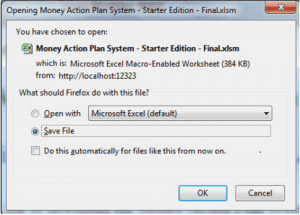
- Click OK
- Allow the Download to complete.
- Open Microsoft Excel on your computer.
- IMPORTANT – DO NOT SKIP THIS STEP: Enable Macros in your version of Excel. Use Help within Excel to determine how to do this. The Money Action Plan software is a macro-enabled workbook and will not work unless this step is completed.
- Once macros are enabled, Open the Money Action Plan software from the location where you downloaded it.
- The Money Action Plan Main Menu should appear. The downloaded version will differ from this image because the system was not complete at the time this image was taken.
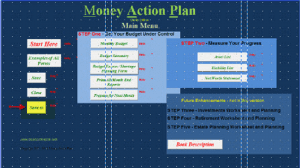
- Use the Save As button on the Money Action Plan Main Menu to save the software where you want it on your computer.
- The software is now ready to use.
